To use Touch Siren, you must activate the NFC feature of your smartphone to the default mode.
step 1From the home screen, scroll down twice from the top to open the 'Quick Settings' panel.
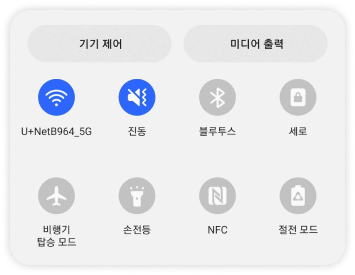

Check if the 'NFC' icon is activated in 'Default Mode'.
step 2After unlocking your smartphone,touch the central part of the back, marked in blue, to the safe bell touch area.
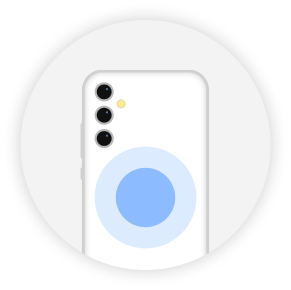
If your smartphone has accessories like grip talks, finger rings, thick cases, or metal cases attached, it is recommended to remove them as they may reduce recognition rate.
(For exact NFC sensor locations by device, refer to the link below)
https://www.samsung.com/hk_en/nfc-support/step 3When you bring it close to the safe bell,you will be redirected to the emergency call request page.

If it still does not recognize, please call 02-6954-1013. We will assist you promptly and kindly.